CourtDrive’s AI Docketing AssistantTM saves eNotices and pleadings to Clio
Empower your law firm with the most advanced AI Docketing AssistantTM to save your federal and state court eNotices and pleadings into Clio and support calendaring needs
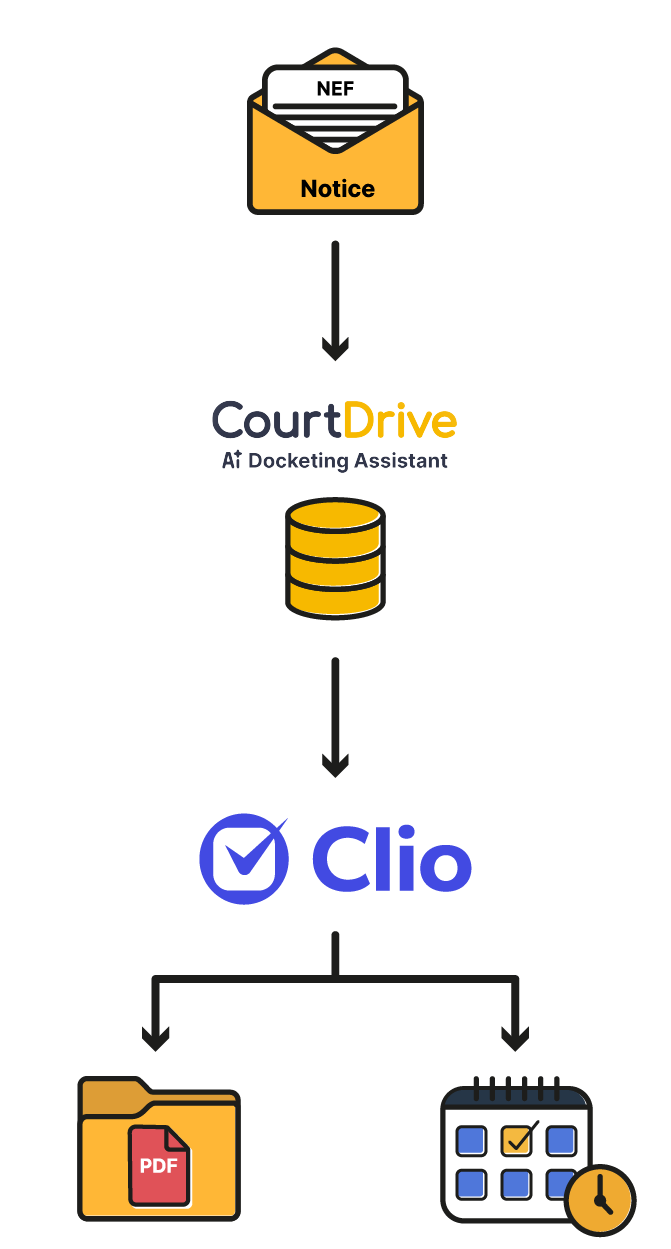
More Time to Practice Law.
Less Time on the Business of Law.
Automatically Download
Whether it's you or your staff, no one should spend time manually trying to download and save PDFs from court notices.
Automatically Rename
Whatever your naming conventions, we got you covered. Customize how your PDFs are named before auto-syncing them with Clio.
Automatically Correct
Every court document gets saved to the correct location. Select the exact matter, folder, or subfolder you want for each case in Clio, and CourtDrive will take care of the rest.
Setup In Minutes
Turn on Clio integration

Set your PDF naming

Sync to correct matter

CourtDrive’s AI Docketing AssistantTM automates your firm’s manual calendaring and eNoticing tasks
CourtDrive provides a single cloud based court management system powered with the most advanced AI Docketing AssistantTM for federal and state eNotices, calendaring, third party integrations, and other filing task needs.
eNotices Automatically
Saved, Synced, and Shared
CourtDrive automates the various workflows law firms employ to handle their federal and state eNotices. eNotices are 1) automatically shared with case teams to make sure everyone is aware of all filings and procedural tasks, 2) saved in Clio and 3) court calendar dates are extracted from PDFs.
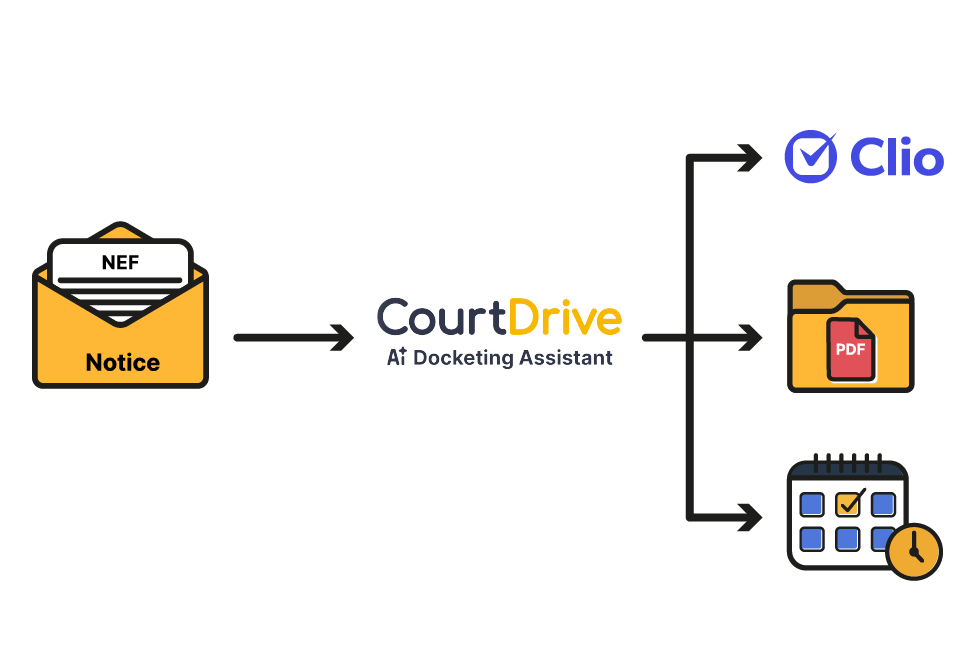

Calendaring with AI
Our “human-in-the-loop” AI Docketing AssistantTM helps maintain and update your firm’s court calendar to ensure that all court dates, filing deadlines, and other critical legal deadlines are accurately tracked. Inputting critical case dates and information into the firm’s case management software and informing your case team of upcoming events.
Let Technology Work for You
Task Management
Assign tasks with deadlines to specific staff for specific court filings to confirm that all necessary paperwork has been filed correctly and within the appropriate timeframes. Correspond, track and mark each task with its appropriate completion status.


Matter Management
Our matter management system helps organize and maintain case files, including managing incoming eNotices, ensuring they are properly saved, labeled and searchable in our system. Tags and favorites combined with super fast search let you organize your matters in any way you want.
Full Text PDF Search
With keyword searching, you can sift through millions of records in seconds by combining keywords with logical operators and filters. Every PDF in our system is transformed into searchable text so you can find anything, fast.


Reporting and Alerts
Run reports of all activity within the firm, save views of frequently used reports, and set alerts to receive reports daily based on your filtering criteria including date ranges, keywords, users, and more.
Real Time PACER Interface
CourtDrive connects directly with PACER and local courts, giving you fast, easy access to filings and case data. Search the NCL or any court with a simple interface—and run any PACER query from one place. Plus, our smart tools help cut your PACER costs by over 70 percent.

Schedule a demo
Frequently Asked Questions
Is CourtDrive part of Clio's App Directory as an approved integrated partner?
Yes! You can find CourtDrive in Clio's App directory here.
How does the 30-day trial work?
Free trials are for new customers only. You must be an attorney or law firm to get a free trial. After requesting a trial, if qualified you will be emailed a link to sign up online. You will need to enter a credit card and complete the checkout. Your card will NOT get charged at checkout. At the end of the 30 days, your card will get charged unless you cancel. You may cancel anytime by logging in and clicking "cancel" under the subscriptions section of your account settings.
Is the included number of PDF uploads to Clio cumulative per user?
Yes. For example, if you buy 3 users on the Pro plan, then your firm gets a total of 750 PDFs uploads per month. Unused uploads do NOT carry over or accumulate in any way.
What gets synced to Clio?
Any "free-look" PDFs from your ECF notices and any PDF you download from our PACER interface will get uploaded to Clio. You can decide which cases you want synced. You do not have to sync everything, but you can if you want.
Will my pleadings show up in their respective client matters on Clio?
Yes - right under the documents tab in a Clio matter.
How quickly will my pleadings show up in Clio?
PDFs are uploaded to Clio within minutes, often even less than one-minute depending on the size of the files.
Do I have to sign a long-term contract?
No. CourtDrive provides a month to month service, so you can cancel anytime. If you cancel you will be billed for the current month, but you won't be billed again.
Do I need to use the PACER.gov website for anything?
No. Our solution integrates a complete PACER gateway, so if you need to check PACER, you can do so with 1-2 clicks without leaving our site. Any charges you incur to import PACER data will pass through to your PACER account.




