Does MFA Affect My CourtDrive Account?
Most of CourtDrive's feature will NOT be affected even if you don't do anything. For the features that will be impacted as stated below, there is a simple solution explained further below. Here is a breakdown of what is and is not impacted:
- NO IMPACT: the change will NOT impact CourtDrive’s ability to download free-look PDFs, organize your eNotices, upload your PDFs to your storage or case management system, calendar dates from eNotices, use the Research tool or any other feature using the CourtDrive database.
- IMPACTED: the change will only impact your ability to import other data from PACER, for example when you search cases from PACER Search tab (left navigation), have any Docket Alerts ON, or click the green update or import buttons on a CourtDrive docket sheet.
To remedy any impact whatsoever, please take the steps outlined below about getting a Case Search only PACER account.
What do I need to do to keep everything running as usual on Courtdrive?
You need to link a Case Search Only account with CourtDrive as explained below. First, check what PACER account you have linked here (you must be an Admin for your CourtDrive account to do this).
- If you have linked a Case Search Only Account, make sure you do not opt in to MFA for that account since PACER does not require it. You do not need to do anything else.
- If you have linked an attorney Filer account, you must update that here on CourtDrive with a Case Search Only account that has not been opted in to MFA.
PLEASE NOTE: only one Case Search only PACER account is needed because you can link only one PACER account with CourtDrive for your entire firm. You do not need to have multiple people do this.
What is a Case Search Only account?
There are two main types of PACER accounts that have the ability to search cases: 1) Attorney Filer accounts, and 2) Non-attorney Case Search Only accounts. MFA is required on Attorney Filer accounts, but not for Case Search Only Accounts. You can learn more here. Please note PACER Administrative Accounts (called PAA accounts) have no search capabilities as they are meant for accounting purposes only. Therefore they should not be linked with CourtDrive as they will just cause errors.
How do I get a Case Search Only Account?
If you (or anyone in your firm) do not already have a Case Search Only account, you can apply for one here from PACER. Please note,
To prevent any delays in processing your application, make sure you do the following:
- Have a non-attorney staff member apply
- Select “Individual” as the user type (shown below)
- Provide a credit card
- Do not enable MFA on the new account
- Wait until PACER Activates the account (about 1-2 days after you get the account) before linking it with CourtDrive.
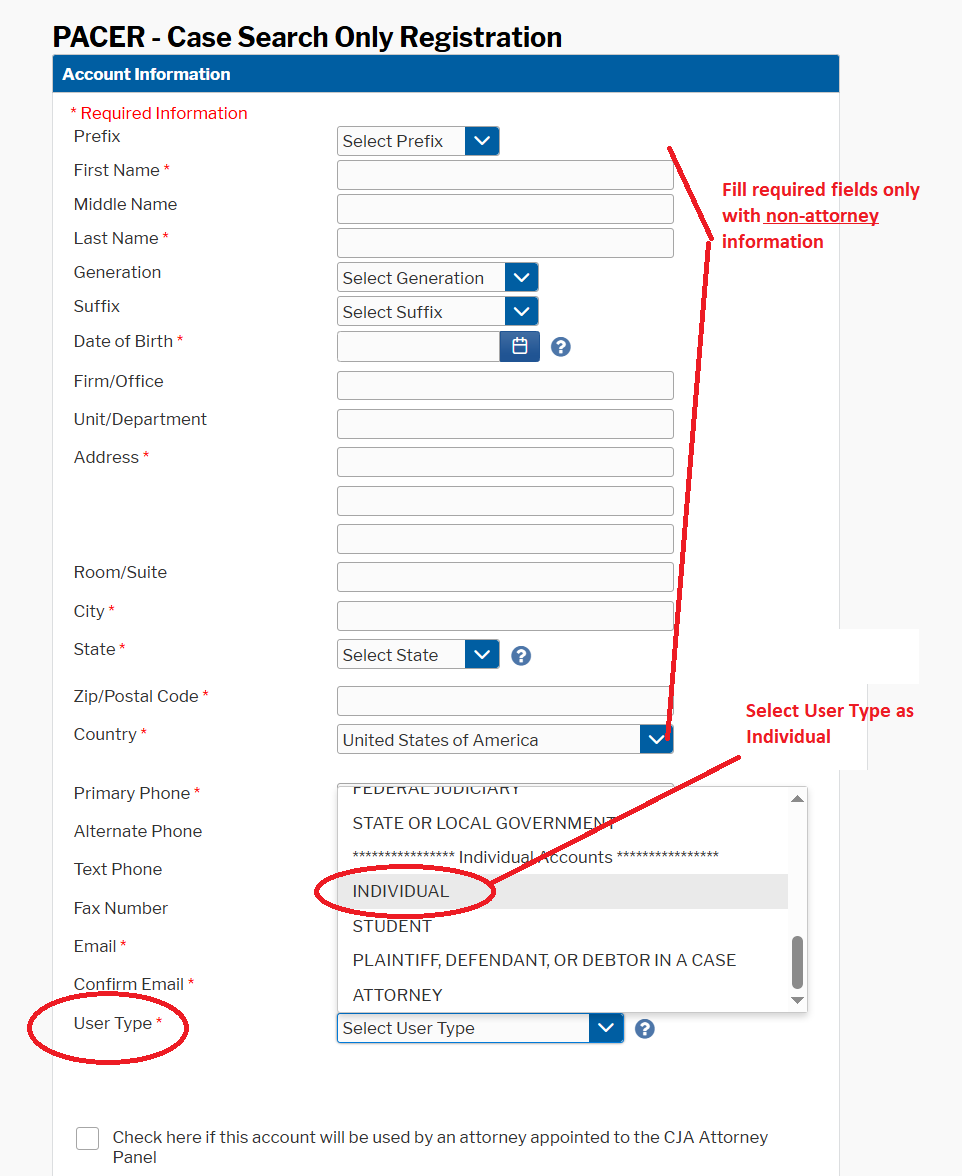
PACER will typically activate the account within 1-2 days (without a credit card it takes about 2 weeks) during which time the status will show as "Inactive" on the PACER website as shown in the two examples below:
Example 1: If you login to PACER's Manage My Account, it will look like this while Inactive:
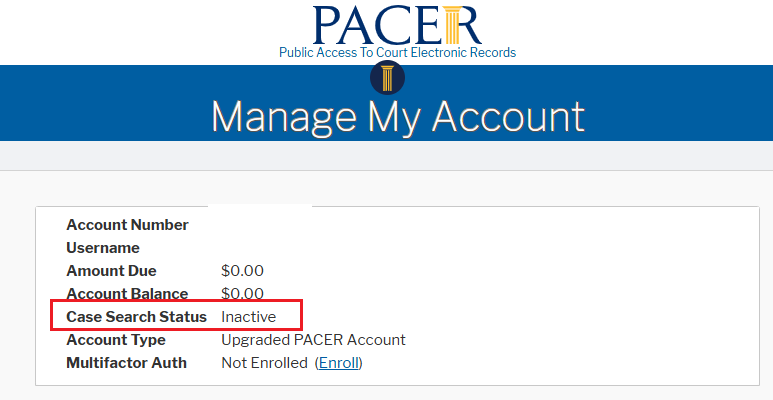
Example 2: If you try to run a case search using the PACER case locator, you will get a message like this.
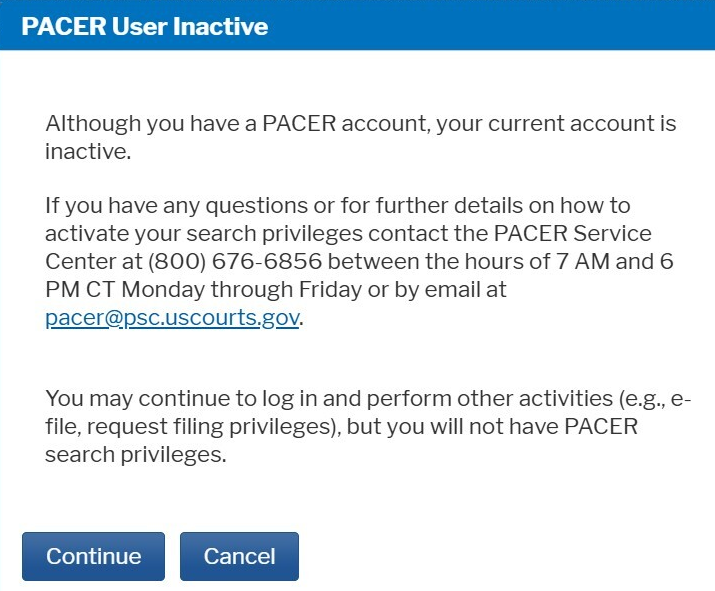
How Do I Know What Type of PACER Account I Have and What I’ve Linked with CourtDrive?
If you’re not already certain, please follow the steps below to verify the type of account you’re using:
1. Identify the PACER account you have linked with CourtDrive here in your Admin settings (you must be an Admin to do this).
2. Navigate to PACER’s Manage my Account login page, and login with the same PACER credentials you identified in your CourtDrive account.
3. Click on the “Maintenance” tab to see if you have any of the E-File links available shown below:
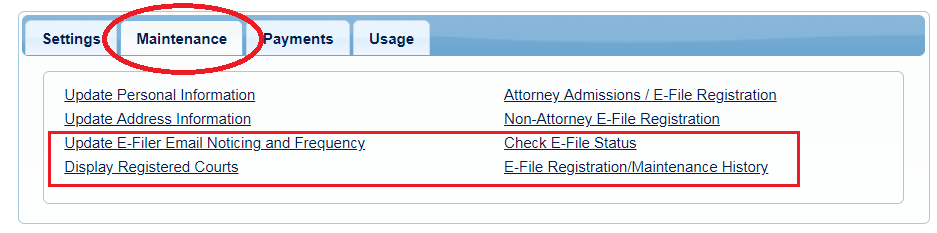
Click on “Check E-File Status” to further determine in which Courts you have E-File privileges.
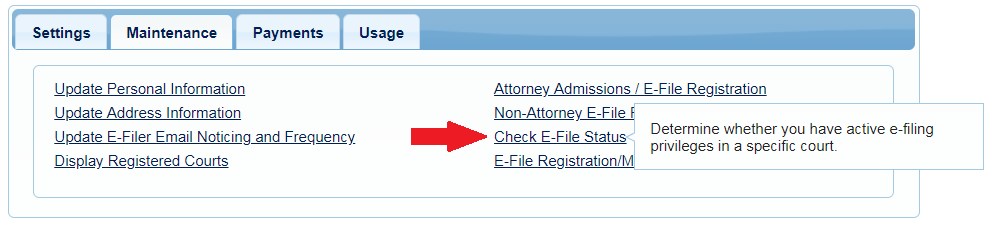
4. If you do NOT have the links shown above, and your account looks like the one below, then you do not have eFile privileges and have a Case Search Only account.
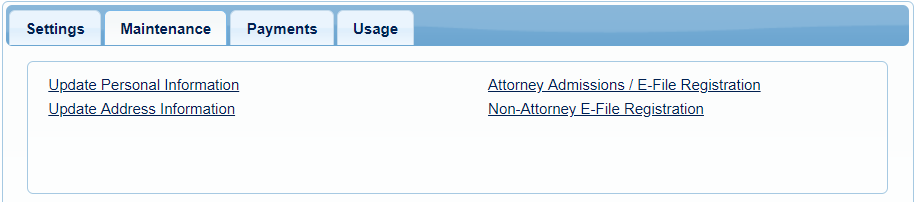
After following the steps above, if you’re still not sure what type of PACER account you have, please contact PACER to ask them.
Why Doesn’t CourtDrive support MFA?
It is important to understand that one of PACER's primary rules is to avoid having sealed documents leaked. Accordingly, PACER has cautioned attorneys to not share their ECF Filer credentials with third-party vendors for years. The best way for CourtDrive to further these objectives, which we fully support, and safeguard sealed documents for our customers is to require Case Search Only accounts (since Filer accounts have broader privileges than Case Search Only accounts).
However, PACER does not issue these accounts directly to attorneys (a policy tied to their NextGen conversion and single sign-on changes). Instead, another member of the firm—such as an office manager, secretary, or paralegal—must apply.
Again, in keeping with PACER’s main intention, since MFA will be required for all eFiler accounts, we intentionally are not supporting MFA so there is no way a customer can accidentally add eFiler credentials to the CourtDrive site.